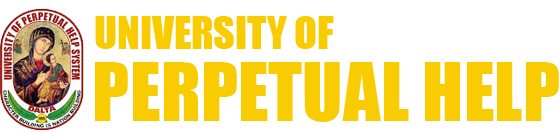How do I pay ONLINE? For new users, create your account. For existing clients, log-in with your email and password
- For new users, click register to create your account;
- Read the Legal Disclaimer then click the Accept & Continue;
- Nominate an active email address as the username and check its availability; Once done create your password.
- Fill in the mandatory details for your account profile then click Create my Account; After the creation, you can now Log-in;
- Select student information and input important details of students:
- Student Number and Name
- Program/Course
- Level
- *Ensure completeness and accuracy of data encoded in the student information and save;
- Proceed to the payment page;
For additional queries regarding online payments, please email:
- Las Pinas Campus: lpacctg@perpetualdalta.edu.ph
- Molino Campus: molacctg@perpetualdalta.edu.ph
- Calamba Campus: calacctg@perpetualdalta.edu.ph
How do I pay via BDO Bills Pay?
Online Banking Bills Payment: | Log in to your BDO Online Banking or BDO Mobile App |
- Click Enrollment>Company/Biller>Enroll
- Fill out the Enrollment Details:
- Company/Biller Name: University of Perpetual Help Rizal Inc.
- Subscriber Number: Student’s Number (found in the assessment form)
- Subscriber Name: Student’s Name
- Preferred Nickname: Your chosen nickname for this biller
- Click Submit
- Once enrolled, go to Pay Bills and Reload>Bills Payment>Pay Bills
- Fill out Payment Details and click Submit/Continue